
Fire Safety Animation


For this Unit we will be creating a 2D animation about fire hazards. to create animtion we will be using a software called Flash


Research; Public information safety


This is a animated video from the late 70's which talks about fire spreading aroudn the house and how the family should act in such situation.
The narrator is clearly giving instructions while the characters present how to perform them.
The video is really well animated which I believe would get the massage across because it gets the audiences attention.
This short animated advert was made recently, it shows 2 young children playing around the house, all of sudden they cause fire and start to panic, then another 2 side characters come along and help them put up the fire by giving them instructions. I think this animation will get everyone’s attention because the story line is interesting and different it has this kind of cartoon and comic feature in it. This short video has a variety of different emotions such as fear and panic it also really well developed because it shows child like behaviour which makes it seem more real. I really like how the artist made the animation seem like its a comic book by adding text.
This is a 30 second animation called " Charlie says" Which shows adventures of a young boy and his cat companion.
In this episode the boy plays with a box of matches and the cat (Charlie) protects him from the danger by throwing himself into the table.
The advert has a strong message that tells children that they should never mess with fire equipment’s, they also created a character that is a cat to make the connection with the younger audience.
Personally I find the video quite terrifying but it also makes you think of the consequences and gives you the feeling of being scared of what’s going to happen to them, I think it’s also supposed to make children feel guilty about playing with objects that might create fire because it might harm others. I think the animation is oddly strange and the faces of the characters are disturbing, but then again I believe that could be the thing that people will remember from this animated clip.
Character Design

These are the characters that I have designed, Stella and her pet parrot.
At first I had an idea to only draw the girl, but then I realized that since we have to connect to the youger audience the children might find it a bit boring so I added a side character that is a small bird.





Story Board
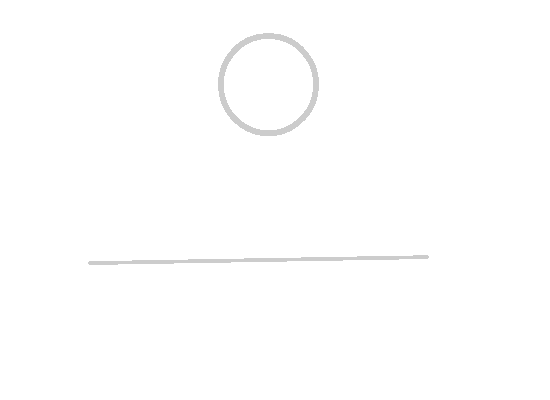
This is the story board that I have drew for my short animation, It shows main scenes that will be included in my animation.
It tells a story of a girl and her pet parrot during the Christmas season, the girl is setting up the Christmas tree and once everything is nice and looking good she plugs in the Christmas lights however, there are already a lot of things plugged into the socket, which causes the fairy lights to set the tree on fire.
The girl stands there in shock while everything including her parrot burn in flames, but since this is a advert for children I won’t kill the pet, it will only get burned but then shake off the dust and fly over to the girl and sit on her hand.
Once I finish animating everything I will add sounds effect for everything, things such as footsteps, parrot making noises, the sound of flames and so on. At the end of the story when everything is burned I am planning to play a little song called “The sound of silence “ because I think it will perfectly suit the situation.
I will be taking inspiration from my favourite animated cartoon on YouTube “ Simon Cat”
I really like how the artist put a lot of attention to the sound effects and the characters rather than the colours, and that is what I will be aiming at as well.
I believe that if I put colour on my work it might ruin it so I decided to leave it black and white, also I will not give my characters the ability to speak, I hope the audience will understand the message of the video through out the character’s actions.
1
2
3
4
5
Today I have used a program called " Flash" for the first time. To see how it works i have created a short 2D animation showing how a ball bounces .

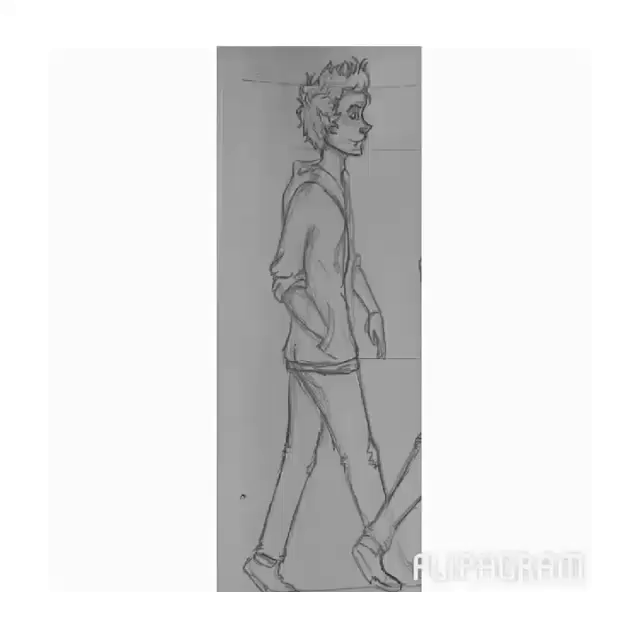
A while back I have done a quick stop motion animation and I have only used 4 frames because I wasn't sure how it would turn out. The animation shows a boy walking and turning his head to wave at the audience, I like the way it ruined out and I guess if I used more frames this would look a bit better.
I wanted to include this in Unit 5 because because it shows artist development and my early starts in animation.




Rotoscope is a technique used by animators which allows them to trace over a footage.
Rotoscope was invented by a Polish man called Max Fleischer.
Fleischer bought characters such as classic Betty Boop, Koko the Clown or even Superman.
Rotoscoping











I have done a small practise on rotoscoping by tracing over a sequence of pictures showing a hand openeing.
I oepened the picture on flash and drew over every one of them creating a small and not so detailed animation.
I realsied how important and helpful rotoscoping is, it allows us to create animations a lot quicker and its quite easy too.

New character design
When i got into doing the animation I realsied that my previous characer had a lot of details which took me a lot of time to animate especially because im doing it by hand.
I decided to start all over again with a new character that is a lot simplier to draw and doesnt have as much details, I decidied to keep the stroy and side character the same.

I had to see if my animation would work and make sense to others so I drew out my scenes and put them together in order by using flash.
All together I have 6 scenes. For each scene I will do at least 60 frames and double them to make the animation looks smoother and longer.
Traditional Animation
Traditional Animation is a technique where each frame is being
drawn over every time by hand. This was the only way of creating
animated films before we had the ability to create animation on a
computer.
For this research I decided to look at the making of Disney’s Snow
White which is one of the very first Disney’s Animated films. Snow
White was made in 1938, a team of animators from Hollywood
worked night and day to complete the movie by time.
What every animator needs first is a story , then a dialogue and
perhaps soundtrack that will be included in the making process, and
then a story board which shows main scenes and gives us a basic
idea of how the film would look like. When the writer goes off to read
the script to the director and animated he performed some actions tomake sure that the team will draw the characters in the way that he
has created them in his head and make sure that they suit their
personalities.
When every picture is completed the drawings are being
photographed one at a time just like we do now days with scanners
which allow us to transfer our work into the computer.



I collected quite a lot of research from youtube videos and the internet,I looked at this such as rotoscopre and traditional 2D animation which I have used in this project, I wanted to do what animators back in the day did which is drawing every frame by hand which is a lot more time consuming, although I have looked at rotoscoping I didn't have enough time to include that in my work just like I planned at the start. I have looked at the way birds fly and the movement of their wings to make sure that my animation looks smooth and correct When I started my short animation I was convenience that It will include a character that I have designed but then I started to face some problems, we had to go off to our Christmas break
and carry on with our unit 5, but unfortunately I didn't have access to a decent
computer which would support flash or photoshop
so I had no choice but to start over and use a 2d hand draw technique with a new
character who is really simple to draw. I went on and done research about Disney
animators and how they used to create animated films when computers weren’t that much of a help. I decided to use their old and traditional way of Animating where I drew over each frame with a help from a light box. I knew that once I’m done it will
not look as good as my friends work because its really hard to draw over the same thing several times without making a mistake, unlike my classmates who could simply delicate the frames I had to draw extra ones to make sure that the length of my animation is fine.When I was finally back in college i
scanned every single one of my drawings and imported them to flash, then i created scenes and sorted them out, I had to do 2 more frames which I then decided to do on the computer. In my short Animation I decided to use emotion such as guilt and make the character unaware of the consequences that might happen, the character that I have designed isn't too smart which should show and make the younger audience think and relaise that every action might come with a consequence if you don't think it through. From this project I learned how time consuming 2d animation is, especially if its being done by hand, creating an animation on the computer is a lot easier and
quicker because you can manage the layers and duplicate things without having to draw another frame. Overall I am not too happy with my work, I believe I could have done a lot better if I had the right equipment at home, what I don't like about my work is that its looking really messy and not processional.